Midi in Udon
Since the 1980s, MIDI has connected musical instruments in imaginative ways. We've included it in VRChat so you can build worlds that respond to real-time instruments and prerecorded performances.
Read more about MIDI on Wikipedia.
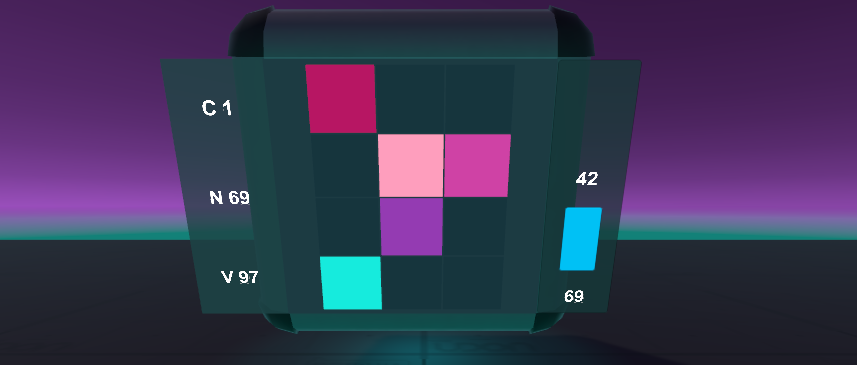
There are two ways to work with MIDI in your Udon worlds:
Realtime data from an instrument plugged into your computer.
Playback of MIDI data along with audio files.
Either way, you'll be working with Udon's MIDI Events, detailed below.
Midi Events
MidiNoteOn
Triggered when a 'Note On' message is received. Either triggered by MIDI playback, or by pressing a key/button on your device. Outputs:
int channelMIDI Channel that received the event, 0-15.int numberNote number from 0-127 (your MIDI Device may not output the full range)int velocityNumber from 0-127 representing the speed at which the note was triggered, if supported by your MIDI device.
MidiNoteOff
Triggered when a 'Note Off' message is received, typically by releasing a key/button on your device. Outputs:
int channelMidi Channel that received the event, 0-15.int numberNote number from 0-127 (your midi Device may not output the full range)int velocityThis value is typically 0 for Note Off events, but may vary depending on your device.
MidiControlChange
Triggered when a control change is received. These are typically sent by knobs and sliders on your Midi device. Outputs:
int channelMidi Channel that received the event, 0-15.int numberControl number from 0-127.int valueNumber from 0-127 representing the value sent by your controller. For some knobs that can spin endlessly rather than being limited by physical start/end positions, this value might be simply 0 and 1 or some other range indicating "positive" and "negative" increments that you must manage on your own.